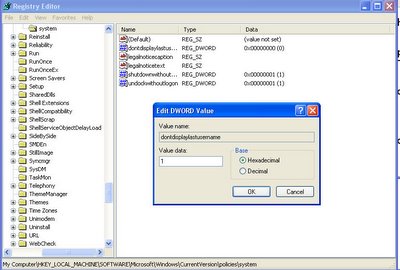
When one is using the classic logon screen in Windows XP, the last user logged on is saved and appears on the user name field automatically. This is helpful, as all you need to do next is tab to the password field and input the password. The bad side is if you have a visitor or a co-worker who turns on the PC, that person would know an existing user account because the last user log-on would be displayed, and can guess for the password to gain access to that particular account.
There is an available registry edit that enables this particular information to be hidden. If you wish to do so, follow the steps outlined below:
- Access the registry editor by clicking on Start (Start menu button on the desktop), choose or click on Run and type on the input field : regedit. Select OK and the Registry Editor should appear.
- Go through the following path : HKEY_LOCAL_MACHINE > SOFTWARE > Microsoft > Windows > Current Version > policies > system. On the right pane, look for the entry : dontdisplaylastusername . (An easier way I guess is to open the Registry Editor, do Ctrl-F to open the Find window, and type in : dontdisplaylastusername )
- Double-click (or right click > modify) the entry dontdisplaylastusername, Input or type in 1 under Value Data. Click OK and exit Regedit.
- Log off and verify if the username is now blank.







