Situation : You are logged in as an admin, but this message still appears when you try to access the Windows Registry Editor. This could happen for a number of reasons ( the last time I encountered it was after a WGA update).
What you can do:
- Open a command window (Start > Run > cmd)
- Type in the following and press Enter :
reg delete HKCU\Software\Microsoft\Windows\CurrentVersionPolicies\System /v DisableRegistryTools - Type "Y" and press Enter when it asks you to confirm the action.
- Close the command window, and try opening the registry editor again.

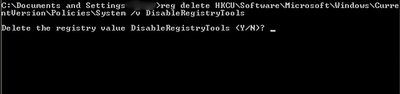
No comments:
Post a Comment